Peel provides you a option of customizing the Notifications of your choice. Below are the steps :
1. Launch the app
2. Go to 'Settings'
3. Select "Notifications"
4. You can customise your Notifications and also the Lock Screens Widgets.
.
Below are the screenshots for reference:


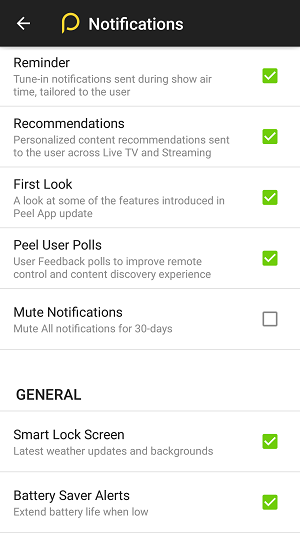
FOR LOCK SCREEN WIDGET :



